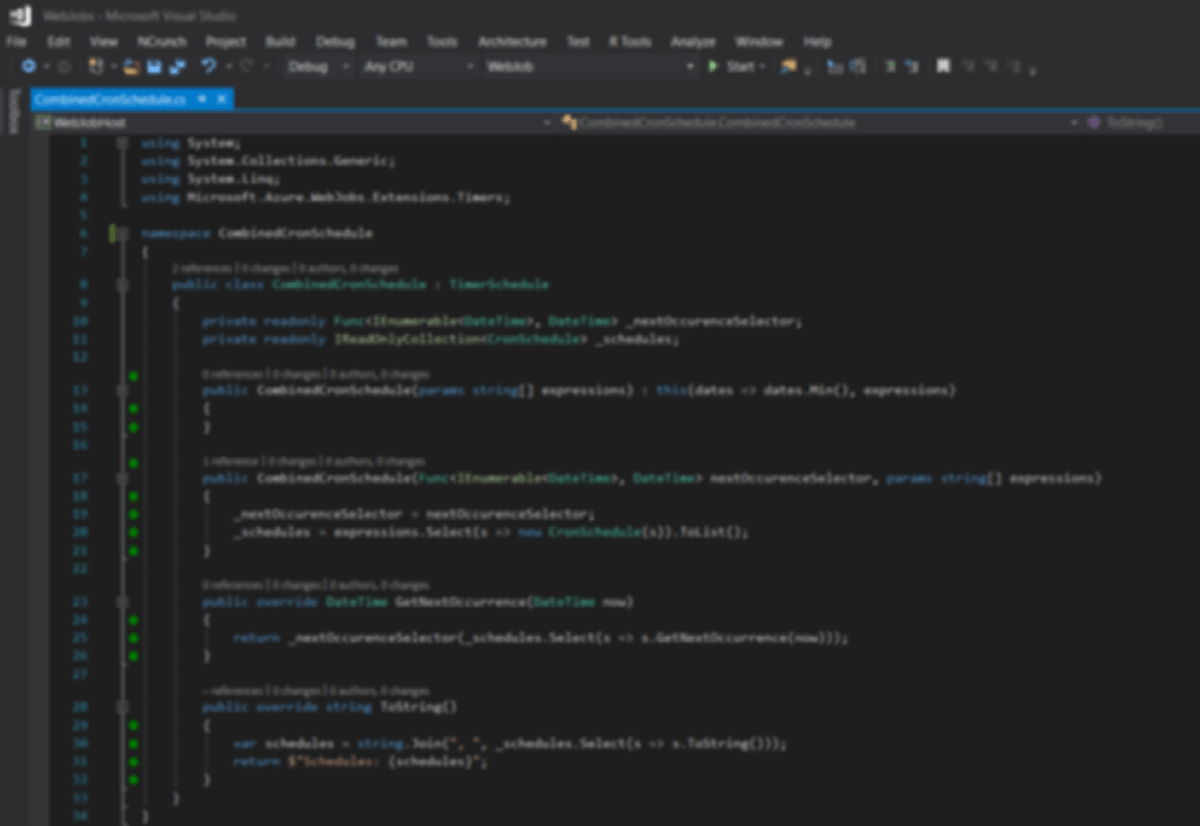Azure WebJobs support the concept of triggers, which let your job do work in response to a HTTP request, a blob or service bus message, or on a timer.
Specifically, the TimerTrigger attribute allows you to specify a cron expression as a trigger for your WebJob.
Rather than re-invent the wheel, I’ll defer to the README as a great resource for understanding using timers in your WebJob.
The Problem#
The TimerTrigger attribute is easy to use and super handy, but it’s a bit limited in one important way: it can only handle a single cron expression. Combining cron expressions can be very useful in situations where a job needs to run frequently sometimes (for example, during business hours), but infrequently at other times.
The simplest way to accomplish this is just to create multiple jobs that execute the same code, which might look something like this:
// Every 15 minutes, between 06:00 AM and 08:59 PM
private const string PeakHours = "0 */15 6-20 * * *";
// Every hour from 12:00 AM to 06:00 AM and 09:00 PM to 12:00 AM
private const string NonPeakHours = "0 0 0-5,21-23 * * *";
public static void CleanupPeakHours([TimerTrigger(PeakHours)] TimerInfo timer)
{
DoCleanup();
}
public static void CleanupNonPeakHours([TimerTrigger(NonPeakHours)] TimerInfo timer)
{
DoCleanup();
}But this means that we technically have two WebJobs, and hence two sets of logs, and this solution just generally doesn’t scale very well if you have lots of jobs or lots of cron expressions.
Writing a custom TimerSchedule#
The WebJobs SDK provides a [TimerSchedule][github-timerschedule] abstract class, which provides the building blocks we’ll need to build a custom scheduler that supports multiple cron expressions, as well as reuse across jobs.
The extensions package provides a few implementations of TimerSchedule: CronSchedule and ConstantSchedule, which are designed to be used directly, as well as DailySchedule and WeeklySchedule, which are designed for extension.
Example are available here.
In our two-job solution, the TimerTrigger takes our cron expression and hands it off to TimerSchedule to parse it into an object and calculate the next occurrence of the schedule.
To inherit from TimerSchedule, we just need to implement GetNextOccurrence():
public class CombinedCronSchedule : TimerSchedule
{
public override DateTime GetNextOccurrence(DateTime now)
{
throw new NotImplementedException();
}
}In order to implement GetNextOccurrence, we need:
- A collection of cron expressions
- For each expression, get the next occurrence of that expression
- Pick the correct expression from the available list
which could look something like this:
public class CombinedCronSchedule : TimerSchedule
{
private readonly IReadOnlyCollection<CronSchedule> _schedules;
public CombinedCronSchedule(params string[] expressions)
{
_schedules = expressions.Select(s => new CronSchedule(s)).ToList();
}
public override DateTime GetNextOccurrence(DateTime now)
{
return _schedules.Select(s => s.GetNextOccurrence(now)).Min();
}
}You can see that we delegate most of the work to CronSchedule.
That meets our needs, but from looking at the other implementations of TimerSchedule, we can make a few more minor tweaks to make debugging and extensibility easier.
Namely, we should overrideToString(), and we should make the occurrence selector a parameter, instead of hardcoding it to be Math.Min(). The full solution then looks like this:
using System;
using System.Collections.Generic;
using System.Linq;
using Microsoft.Azure.WebJobs.Extensions.Timers;
public class CombinedCronSchedule : TimerSchedule
{
private readonly Func<IEnumerable<DateTime>, DateTime> _nextOccurenceSelector;
private readonly IReadOnlyCollection<CronSchedule> _schedules;
public CombinedCronSchedule(params string[] expressions) : this(dates => dates.Min(), expressions)
{
}
public CombinedCronSchedule(Func<IEnumerable<DateTime>, DateTime> nextOccurenceSelector, params string[] expressions)
{
_nextOccurenceSelector = nextOccurenceSelector;
_schedules = expressions.Select(s => new CronSchedule(s)).ToList();
}
public override DateTime GetNextOccurrence(DateTime now)
{
return _nextOccurenceSelector(_schedules.Select(s => s.GetNextOccurrence(now)));
}
public override string ToString()
{
var schedules = string.Join(", ", _schedules.Select(s => s.ToString()));
return $"Schedules: {schedules}";
}
}So that’s all we need to support combining cron expressions, but now how do we use it as our WebJob trigger? The simplest way is to create a class that represents our new schedule:
public class PeakNonPeakSchedule : CombinedCronSchedule
{
// Every 15 minutes, between 06:00 AM and 08:59 PM
private const string PeakHours = "0 */15 6-20 * * *";
// Every hour from 12:00 AM to 06:00 AM and 09:00 PM to 12:00 AM
private const string NonPeakHours = "0 0 0-5,21-23 * * *";
public PeakNonPeakSchedule() : base(PeakHours, NonPeak)
{
}
}(which can be reused for multiple jobs) and then to reference that schedule from the TimerTrigger attribute like this:
public static void Cleanup([TimerTrigger(typeof(PeakNonPeakSchedule))] TimerInfo timer)
{
DoCleanup();
}
// No second job needed!Caveats#
Ideally, we could omit the PeakNonPeakSchedule class entirely and pass our expressions directly to CombinedCronSchedule, but two things prevent that:
TimerTriggeris an attribute, so its parameters must be compile-time constants, which means you can only pass a type, and that type requires a public, parameterless constructorTimerTriggeris sealed, preventing us from creating our own attribute that usesCombinedCronSchedule
If anyone has suggestions on how to make the CombinedCronSchedule even easier to use, please let me know and I’ll update the post.
A big thanks to @petesopinions for all his investigation and coming up with this solution!